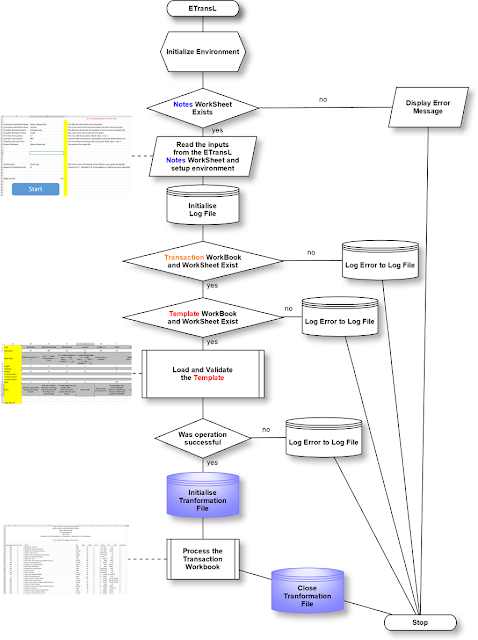bnkSEPA : Excel to SEPA Credit Transfers (SCTE) Electronic Payment
Last update: 202205 Version - 1.37.00 Project Repository: https://www.github.com/chribonn/bnkSEPA Project Overview This is an engine written in Python that takes a Microsoft Excel spreadsheet and converts into a password-protected file that will be processed by Financial Institution. Other financial institutions that use the same format may also benefit from this ETL ( Extract Transform Load ) engine. The Excel workbook consists of the following worksheets: Payment Information Record - This sheet holds information of the payee account. This will be entity that will upload the file to the bank Credit Instruction Record - This sheet contains the transactions that are to be processed. The maximum number of transactions can be increased (this has already happened). An increase in the number of transactions will require changes to both the Excel and the Python code. Control - This worksheet performs the following functions: It stores within it the password provided by the bank to encrypt