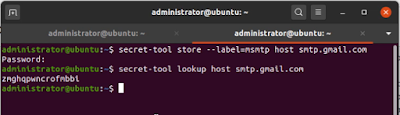It would be safe to say that the South Korean conglomerate Samsung produces almost anything under the sun. It is present in every market and dominates or leads in most. Many-a-times Samsung gets it right but sometimes it does not. This is one story when Samsung got it wrong and how Samsung is blatantly breaking the consumer protection safeguards aimed to protect customers from this type of behavior. Samsung is producing internet connected Smart TVs that are not able to be updated with functional and security patches. Many of these TVs are under warranty and some are still being sold to date. Various models are impacted by this design flaw although this article will focuses on the NU7xxx series. Smart TVs come with memory that serves the following purposes: Store and run Apps such as YouTube, Plex, Twitter, Facebook. Run security functions that protect TV owners from being hacked, spied upon and having their Personal Data protected at all times. Provides a place into which Samsun