HOWTO Secure the msmtp configuration file using libsecret's secret-tool password manager store and switch from Google to Microsoft SMTP servers (Ubuntu)
Links
Permanent location of video version: https://youtu.be/vHmnH6IijJM
Permanent location of text version: https://www.alanbonnici.com/2020/11/howto-secure-msmtp-configuration-file.html
Introduction and catchup
This is an evolution of "HOWTO Send an email using Gmail from a system configuration using msmtp and heirloom-mailx (Ubuntu)" that you can find at https://www.alanbonnici.com/2020/11/howto-send-email-from-google-from.html
Libsecret's secret-tool utility
The password manager package that is being used here is called secret-tool and is part of the libsecret tools package. Documentation on this tool is available from http://manpages.ubuntu.com/manpages/focal/man1/secret-tool.1.html.
To save a password:
(when prompted type in the password you want to store)
To verify that the password has been entered correctly:
secret-tool lookup host smtp.gmail.com
Modify the /etc/msmtprc config file:
sudo nano /etc/msmtprc
replace password line with
passwordeval "secret-tool lookup host smtp.gmail.com"
To use Microsoft rather than Google SMTP
Check the Sync option in your outlook client for the SMTP settings. The port and server name are retrieved from here.
An app password needs to be generated from within Microsoft and stored in the secret-tool vault.
/etc/msmtprc needs to be modified to cater for Microsoft's SMTP server.
account default
auth on
tls on
tls_trust_file /etc/ssl/certs/ca-certificates.crt
logfile /var/log/msmtp
# outlook
host smtp.office365.com
port 587
from <account>@outlook.com
user <account>
password "secret-tool lookup host smtp.office365.com"
# Syslog logging with facility LOG_MAIL instead of the default LOG_USER
syslog LOG_MAIL
To test from the terminal that the email is working type the following
echo "Hello, World! (Outlook)" | mail -s "HOWTO #2a" <recipient account>
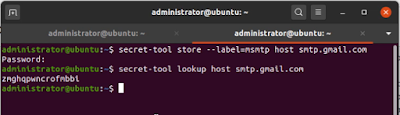




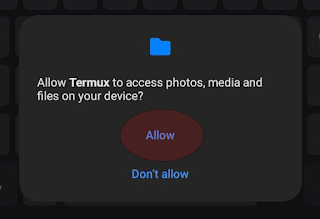

Comments
Post a Comment