ETransL Technical: Process Transactions
Quick overview
The module performs the transformation. Each row in the transactions file will correspond to an appended entry in the transformation file. Any errors or warnings are written to the log file.
It can be further subdivided into three:
- PreProcessing tasks
- Operations executions
- PostProcessing tasks
Flow Diagram
Solution walk through
Initialise the Transformation file
Initialise the Transaction Counter to zero
Initialise the Current Row to the row reference in the transaction file
While Current Row is less than or equal to the Last Transaction Row or the row referenced by Current Row is not blank
Increment the Transaction Counter by 1
Initialise the Output String that will eventually be written to the transformation file
Start Processing the Template file starting at column B onwards until there is a blank column.
If the Operation is not one of "SK, CO, MC, TX, RW, IC, CM, CF" log this as an error and stop processing.
If the Operation is SK advance to the next column
Update the MetaData, replacing any references to previously computed columns with the data
If the Operation is CO call module ProcessCO
If the Operation is MC call module ProcessMC
If the Operation is TX call module ProcessTX
If the Operation is RW call module ProcessRW
If the Operation is IC call module ProcessIC
If the Operation is CM call module ProcessCM
If the Operation is CF call module ProcessCF
The Operation module will return a string, Return Value based on its processing. Return Value is associated with this Title. This is done to allow Operations that follow this one to reference the output generated by this operation.
If this Title's Output is 'Y' Return Value is appended to Output String
Write Output String to the Transformation file
Increment Current Row by 1
Exit the module
Join the effort ,;, Use the tool ,;, Spread the word
Project Source and more @: https://www.github.com/chribonn/ETransL
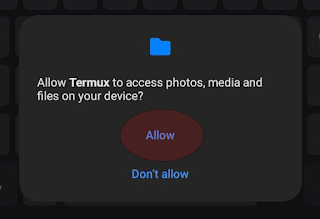

Comments
Post a Comment