Dummy File Generator (DFG) Documentation and Case Example
Dummy File Generator (DFG) Documentation and Case Example
Preamble
This solution is published under the GNU General Public License v2.0 as at 20190326.
Dummy File Generator v2
Dummy File Generator (DFG) is a program
that allows you to replicate a directory structure containing sensitive files
but replacing the sensitive files with dummy files of your choice.
The purpose of DFG is to cater for those
situations in which you are working with a vendor or on a development team (pre-production)
and prefer to (or have a requirement to) have dummy files being handed over
rather than sensitive files.
You may be prohibited from providing actual
files because the files contain sensitive data such as GDPR, or top-secret documents.
Experimenting with (or distributing) actual files may be illegal or against organizational
policy. Pen drives have been forgotten on trains!!!!
With DFG you can provide third parties with
an exact replica of the sensitive directory (respecting file names, etc) but
replacing with actual data with DUMMY data.
You control what file extensions are
processed and the dummy data that will be used.
When the program finishes, a log file will
give you a list of skipped extensions (you did not provide an equivalent dummy
file) and problems encountered.
Inputs and Outputs
Select Log File: Here you provide a text file with a list of directories to be
replicated. On the source machine you can easily generate this list using the
command dir [source path] /a-D /s /B > [filename.log].
This approach allows the log file to be
edited before being provided to the vendor. It also caters for an asynchronous
setup in which a vendor would have DFG without the need to install the program
on the client computers.
Dummy Files Folder: This is a directory that will hold the dummy files you want to
generate. The name of the file is irrelevant. DFG only caters for one of each
file type. A starter kit of dummy files is available for download from here.
Search Subtree and Replace Subtree allow you to change the directory path
of the source computer (generated when you issued the DIR command) to where the
dummy files are to be created on the target computer.
Case Study
An organization has a folder containing
sensitive documentation on a server in a folder called GDPR. This folder
contains sensitive documentation. The company would like to provide a replica
of the folder structure and files to a vendor to perform load and functional
testing on a solution. The company do not want to hand over original files for
security and compliance reasons.
1. The SA executes the command DIR G:\GDPR /a:-D /B /S >
C:\GDPR.LOG” to generate a log file of the
directories.
Below are the first few
lines of the log file
G:\GDPR\CompanyA\1\Z1\8570000005XX\3B.docx
G:\GDPR\CompanyA\1\Z1\8570000005XY\12141 chribonn.pdf
G:\GDPR\CompanyA\1\Z1\8570000005XY\12141.wav
G:\GDPR\CompanyA\1\Z1\8570000005XZ\Abstract.spe
G:\GDPR\CompanyA\1\Z1\8570000005XZ\Complaints Sheet.doc
G:\GDPR\CompanyA\1\Z1\8570000005XX\chribonn - 12141.doc
G:\GDPR\CompanyA\1\Z1\8570000005XX\Personal.PDF
G:\GDPR\CompanyA\1\Z2\8570000005XX\Complaint\12141 chribonn.msg
G:\GDPR\CompanyA\1\Z2\8570000005XX\Complaint\Complaints Sheet.doc G:\GDPR\CompanyB\1\Z1\8570000005XX\Complaint\chribonn2 - 141.doc
G:\GDPR\CompanyB\1\Z1\8570000005XX\Complaint\Legal Answer.pdf
G:\GDPR\CompanyB\1\Z1\5310000003XY\20150915_DCL.doc
G:\GDPR\CompanyB\1\Z1\5310000003XY\20150915_DCL.pdf
G:\GDPR\CompanyC\1\Z1\5310000003YY\20140915_DCL.pdf
G:\GDPR\CompanyC\1\Z2\5310000003YY\20140915_MED.pdf
G:\GDPR\CompanyC\1\Z3\728000539ACB\DOC B.TXT
G:\GDPR\CompanyC\1\Z1\728000539ACB\DOC B1.PNG
G:\GDPR\CompanyC\2\Z1\728000539ACB\DOC B2.PNG
G:\GDPR\CompanyC\2\Z1\728000539ACB\DOC B3.JPG
G:\GDPR\CompanyA\1\Z1\8570000005XY\12141 chribonn.pdf
G:\GDPR\CompanyA\1\Z1\8570000005XY\12141.wav
G:\GDPR\CompanyA\1\Z1\8570000005XZ\Abstract.spe
G:\GDPR\CompanyA\1\Z1\8570000005XZ\Complaints Sheet.doc
G:\GDPR\CompanyA\1\Z1\8570000005XX\chribonn - 12141.doc
G:\GDPR\CompanyA\1\Z1\8570000005XX\Personal.PDF
G:\GDPR\CompanyA\1\Z2\8570000005XX\Complaint\12141 chribonn.msg
G:\GDPR\CompanyA\1\Z2\8570000005XX\Complaint\Complaints Sheet.doc G:\GDPR\CompanyB\1\Z1\8570000005XX\Complaint\chribonn2 - 141.doc
G:\GDPR\CompanyB\1\Z1\8570000005XX\Complaint\Legal Answer.pdf
G:\GDPR\CompanyB\1\Z1\5310000003XY\20150915_DCL.doc
G:\GDPR\CompanyB\1\Z1\5310000003XY\20150915_DCL.pdf
G:\GDPR\CompanyC\1\Z1\5310000003YY\20140915_DCL.pdf
G:\GDPR\CompanyC\1\Z2\5310000003YY\20140915_MED.pdf
G:\GDPR\CompanyC\1\Z3\728000539ACB\DOC B.TXT
G:\GDPR\CompanyC\1\Z1\728000539ACB\DOC B1.PNG
G:\GDPR\CompanyC\2\Z1\728000539ACB\DOC B2.PNG
G:\GDPR\CompanyC\2\Z1\728000539ACB\DOC B3.JPG
2. The log file is transmitted to a computer on which DFG is installed. Besides the program itself, a directory called Dummy Files contains the dummy files that will be generated instead of the original files.
The actual file name of the dummy files is irrelevant. DFG will only copy a file if there is a match on the extension - this allows certain file types to be skipped.
The files within the folder can be files that are readable by the application that created them or they can be BLOBs (Binary Large Objects). The former case may be necessary to ensure that the process on the files does not make the file unreadable (eg wrapping the file in a secure wrapper). The latter case could be applied if the test is purely on load testing the application. The size of the files can be varied to cater for situations in which it is necessary to test functions that are impacted by the size of the files.
3. On the vendor computer the directory that will contain the dummy files will be on D:\DFG\Output. Therefore G:\GDPR\ paths will be replaced by D:\DFG\Output\.
4. After pressing the start button, the file is processed. Upon completion the status line gives the location of the error log file related to this run. In this case it is D:\DFG\20190328-162005.log. It is created in the same directory as the log file.
D:\DFG\20190328-162005.log contains the following text:
Line 4: File extension .spe not catered for This indicates that the file on line 4 Abstract.spe was not generated because a dummy file with the same extension was not found. This could have been intentional or a dummy file needs to be added to the files in the Dummy Files folder.
5. In the folder D:\DFG\Output one should find the directory structure with the dummy files.






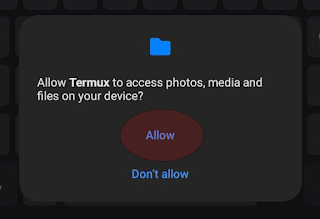

Comments
Post a Comment