Reach your goal SnL (The game that helps you drive change)
overcoming or encourage a behaviour.
Reach your goal SnL can help people wishing to quit smoking,
exercise more, learn a new skill, lose weight. Within an organisation, Reach your goal SnL
can help work colleagues bring behavioural changes to their teams. It can be
used to encourage shorter and more focused meetings, supporting one another
more and making deadlines in team settings.
The games master is the person who’s in
charge of the game. The first time the game is played, the games master setup the
game. The second time onward, the games master will load an existing
game.
Periodically (daily / weekly) the
behaviour of each member is analysed by the team and each member gives a score
between 0 and 10. The team either average the score or have a discussion to
agree on a score (lookup agile estimation techniques).
The score for each player becomes the Dice
rolls. Higher scores allow participants to have more changes.
For each die roll the Game
piece of the player advances. Ladders give you a boost but be aware of
snakes.
After everyone completes their turn, the
games
master will save the game until the next time.
Email chribonn@gmail.com
with comments, suggestions and feature requests.
Source Code for this version: https://github.com/chribonn/Reach-your-goal-SnL.
Reach your goal SnL is based on forked
code: https://github.com/ccqi/Snakes-and-Ladders.
Starting a New Game
1.
Click the New
Game button.
2.
Enter the name of the new game.
3.
For each player:
3.1.
Enter the player Name.
3.2.
Choose the Game piece for that player.
3.3.
(optionally) Enter the Dice rolls.
4.
Press:
4.1.
Save Game
if you want to setup the game without playing a round. Dice rolls are not saved
between sessions.
4.2.
Play
Round if you want to save the game and play a round.
Load / Delete Game
1.
Select the game to Load / Delete from the drop
down list.
2.
Choose:
2.1.
Load Game
to load the game.
2.2.
Delete
Game to delete the game. You will need to confirm this action.
If an existing game is loaded, you need to confirm the Load
/ Delete command.
Save Game
1.
Press the Save
Game button. Dice rolls are not saved
and will be lost once the game quits.
Dice roll
0.
Either:
0.1.
Create a new Game, or
0.2.
Load an existing game.
1.
Set the Dice Roll for the players
2.
Press the Play
Game button.
3.
Press the Roll
button for the player whose name comes up.
4.
Press the Save
Game button for the next session.






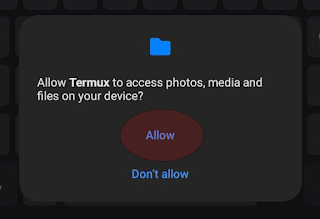

Comments
Post a Comment