Password Generator GUI (Python w/TKinter)
This utility will allow you to generate a password based on the symbol sets you specify and desired length.
The password is copied to the clipboard for easy pasting.
| Property | Details |
|---|---|
| Password Length | From 1 to 100 |
| Use Numbers | Generated password may include [0-9] |
| Use lower letters | Generated password may include [a-z] |
| User upper letters | Generated password may include [A-Z] |
| Use special characters | Generated password may include [`~!@#$%^&*()_-+={}[]|:;"'<>,.?/] |
| Force 1st char as number / letter | The first character of the password cannot be a symbol |
| Avoid confusing characters | The password will not include the following [lIO01] |
The Generate Password button is used to produce a new password.
On Windows and Mac systems the generated passwords are automatically copied to the clipboard making the copy icon redundant. On Linux systems a Not implemented error could be thrown. The utility should work around this limitation. For information on how to install this functionality visit pyperclip's page at Welcome to Pyperclip’s documentation!
Download the solution from Github: https://github.com/chribonn/PasswordGeneratorPython

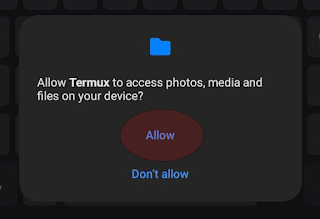

Comments
Post a Comment