Great technology links - Great learning at zero cost - July 2024
Portable Apps
Introduction
In this edition of GTL, we discuss portable apps. Portable apps are software programs designed to run without having to go through the installation process. They are self-contained programs that are not tightly coupled to the computer they are running on. Both the program itself and the configuration and support modules reside in a single folder structure. This means that the app can be moved between different computers by simply transferring that folder between devices. Furthermore, it is possible to install portable apps on removable devices such as USB pen drives and removable hard disks, or on synced cloud folders such as Google Drive, Microsoft OneDrive, or Dropbox.
If portable apps are installed on portable devices, the moment the portable device is unattached, the computer program with its configuration/support files as well as personal data will be removed. Being able to move the same program between different devices ensures that a single set of configuration settings will apply. For example, if you configure a program, those settings will be retained irrespective of the computer on which the portable app is executed.
Portable apps are ideal in situations where:
- People move between computers
- Users require a constant configuration
- Users are prevented from installing programs on a computer
Portable apps are not untraceable. The host computer can still log that a USB device was connected and that certain files were accessed. If an app communicates on the network, these transmissions can be logged. Furthermore, device management software can report/log running applications regardless of the drive from which they are executing.
Not all applications are portable. Certain applications are only available for standard system installation. Portable apps may not be compliant with software licensing restrictions set by the software vendor. While it is normally fine for free and open-source programs commercial companies often dictate how software can be distributed and used, and portable apps might not adhere to these terms.
Portable apps don't rely on shared system libraries. Instead, they carry their own libraries, which increases their overall size.
Portable apps on removable media are more susceptible to data loss if the media is disconnected without being unmounted first. Additionally, removable media is more prone to damage due to frequent handling. Regular backups are essential. Removable media can also be easily misplaced or lost, leading to potential loss of sensitive data.
Portable versions of apps are often managed by third-party organizations and may not be the latest or as frequently updated as the standard versions.
Because portable apps bypass the Windows Installation process they do not appear in the Windows Menu and these programs must be invoked by clicking on the program executable within the folder they are stored.
In this guide, we'll explore solutions for using portable apps and provide tips on finding them online. We'll cover options for Windows, and certain versions of macOS. Linux is discussed in the conclusion of this article.
PortableApps
PortableApps.com is an open-source and free platform, although donations are requested. It manages the installation of hundreds of portable apps related to the Windows platform. PortableApps provides a categorized catalog of available apps. Additionally, it automates updates for both the platform itself and the apps within its catalog.
The installation process of the platform provides the option to install it either as a standard app or as a portable app. If one selects the portable app version, one can choose to use an internal drive or a USB drive. The installer also detects cloud-based products and offers to install the portable environment there.
Unlike regularly installed programs, the PortableApps start program will not be present in the Windows menu if a portable installation had been selected. In such a situation one would open Windows File Explorer and double click the program icon.
Upon loading the platform, users are greeted with a list of installed programs, which can be opened by simply clicking on them. While portable apps aren't directly accessible through the standard Windows menu, shortcuts can be created for easy access. Creating these shortcuts is a straightforward process (feel free to ask if you'd like a guide on how to do it).
Although this has not be tested, PortableApps has made available its platform on Intel or Apple Silicon Macs through a macOS Helper app.
Search Engines
If an app isn’t available on PortableApps.com or if you prefer to download it directly from the software vendor, follow these steps:
- Use a search engine and type the name of the app, adding the keywords “+download +portable”.
- When you arrive on the download page, search for the word “Portable” to verify whether a portable version exists. This is because some software companies suppress this version.
Conclusion
Linux does not seem to support portable apps as defined here. Unlike the Mac platform, PortableApps.com has not been ported to Linux. Attempts to get the portable 2048 game to execute on Ubuntu 24.04 were unsuccessful. I tested using both Wine and Bottle.
Some claim that AppImage, a native Linux packager, is the equivalent solution for portable apps on Linux. While AppImage allows you to download an application, make it executable, and run it without going through the installation process, it doesn’t provide a location for user-generated and configuration files that can be moved along with the app itself between computers. If an app is installed on the USB drive of one Linux computer, it cannot be run from another computer by simply inserting the pen drive and executing it.
If you discover a link for inclusion in the Great technology links - Great learning at zero cost, share it as a comment.
Only forward a link if:
- You have personally verified it by consuming and following the content. Don't simply forward an email you found in your inbox or on social media.
- It is free. Free means without restrictions, without limitations, and without having to take any action to use the content.
- It is about technology.
- It is in English.
- It is Legit.






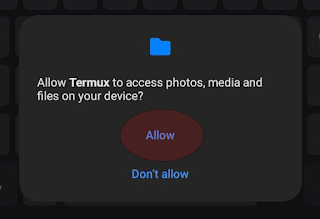

Comments
Post a Comment