PowerShell Utility: Reset-Logs
What is Reset-Logs
Reset-Logs is a small utility that takes a log file (that must not be locked) and,
- [Optionally] Moves it into an archived state under a different name
- [Optionally] Emails it to a particular address
- Recreates it with an [Optional] Header
History of Reset-Logs
Initially Reset-Logs was part of the UPS Monitoring utility (https://github.com/chribonn/UPSMonitor) but has now been extracted into its own repository because it can be used standalone in other solutions that would benefit from log file recycling.
The most up-to-date version of this utility can be downloaded from https://github.com/chribonn/UPSMonitor
PowerShell 7
Reset-Logs was tested on PowerShell 7. This version of PowerShell does not come installed by default on Windows.
Information on how to install this version is available on the Microsoft page Installing PowerShell on Windows
Configure PowerShell execution policy if you get a PSSecurityException error
If you get an error when you execute the script similar to the one hereunder you need to change the execution policy.
.\Reset-Logs.ps1 : File .\Reset-Logs.ps1 cannot be loaded because running scripts is disabled on this system. For more information, see about_Execution_Policies at https:/go.microsoft.com/fwlink/?LinkID=135170.
At line:1 char:1
+ .\Reset-Logs.ps1 -help
+ ~~~~~~~~~~~~~~~~
+ CategoryInfo : SecurityError: (:) [], PSSecurityException
+ FullyQualifiedErrorId : UnauthorizedAccess
Open PowerShell as administrator and execute the following
Set-ExecutionPolicy -ExecutionPolicy RemoteSigned
How to setup Reset-Logs to run based on a schedule
Task Scheduler will be used to program a task that will run periodically. The task will run Reset-Logs PowerShell script. The frequency can be adjusted to meet your requirements.
Right-click on the Task Scheduler Library and select the Create Task... option.
Task Scheduler ⇾ General
Task Name (you can define your own; replace XXX with a description of logs being managed): Reset-Logs_XXX
Description (use your own / optional): When this task runs it emails the log named to and thereafter backs it up to.
Run whether user is logged on or not: Checked
Run with the highest privileges: Checked
Task Scheduler ⇾ Triggers
Begin the task: On a schedule
Settings: Choose from Daily, Weekly or Monthly and set the corresponding settings to your schedule.
Stop the task if it runs longer than: (optional): Task should only last a few seconds. If you set it, it should be at least 30 minutes.
Enabled: Checked
Task Scheduler → Actions
Action: Start a program
Program/script (Location where PowerScript 7 is installed): "C:\Program Files\PowerShell\7\pwsh.exe"
Add arguments (optional) *(modify parameters as required): -ExecutionPolicy Bypass Reset-Logs.ps1 -Logfile "c:\UPSMonitor\Watch-Win32_UPS.log" -BackupLogFile "c:\archive\Watch-Win32_UPS.log" -EmailTo "alert email" -EmailFromUn "sender email" -EmailFromPw "email password" -EmailSMTP "smtp server" -EmailSMTPPort "smtp port" -EmailSMTPUseSSL -HeaderRow "DateTime\tEventLog\tEventID\tEventMsg\tBattSystemName\tBattName\r\n"
Optional parameters:
- Email parameters
- Should the current log file be backed up (and what should the backup file be called)
- A Header line what will be written to the new log file
Start in (optional) (Location where Reset-Logs is installed): "C:\PowerShell\PS_ResetLogs"
Task Scheduler → Conditions
Start the task only if the computer is idle for (optional): Checked
5 minutes is used in this example
Start the task only if the task is on AC power (optional): Unchecked
Wake the computer to run this task (optional): Unchecked
Start only if the following network connection is available: Unchecked
Task Scheduler → Settings
Allow task to be run on demand: (Useful if you need to debug) Checked
Run task as soon as possible after a scheduled start is missed: Checked
If the task fails, restart every (This ensures that if for some reason the script fails it retries): 5 minutes
Attempt to restart up to (This ensures that if for some reason the script fails it retries): 4 times
Stop the task if it runs longer than (This process should not last more an hour): 1 hour
If the running task does not end when requested, force it to stop: Checked
Task Scheduler → Specify Credentials
After clicking OK Task Scheduler will prompt for a password under which this task will execute.
Contact information
Feel free to fork this project and improve it. If you would like to join the effort to make improvements in this repository contact me on chribonn@gmail.com.







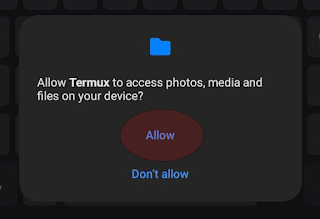

Comments
Post a Comment