AWS vs Azure Health Dashboards
A Health Dashboard is a single source one could visit to learn about the availability and operations of IT systems. Both AWS and Azure provide Health Dashboards that allow users to view the overall status of their services. They offer a public version as well as a version available to logged-in customers.
Every Azure incident has an ID. Azure is better than AWS when it comes to handling the aftermath of the incident. Azure incident management describes what happened, what went wrong and why, and how Azure responded. The report adopts the lessons learned approach by sharing what actions Azure is taking to reduce the risk and making recommendations about what customers could do to reduce the impact of similar incidents.
The final section of an incident report is the feedback section. Below is a screen shot of the West Europe Incident (the Netherlands) because of Storm Poly.
AWS incident reporting is a time log of events that took place until the matter was resolved. It simply details the services that were impacted and what the team did once they became aware of the anomaly. A checkmark on top states whether the incident is ongoing or resolved. AWS seems to adopt more of a sterile rapporteur stance, and although the timeline is interesting and somewhere in it there is the root cause, people have to fish them out from the log. Amazon's incident reporting tool lacks formatting options, which leads to monotonously long paragraphs. It seems that AWS engineers need to keep the log, and this is the less intrusive method of satisfying this requirement.


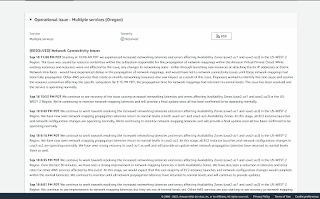
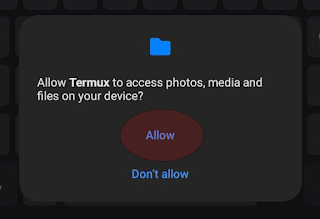

Comments
Post a Comment