Great technology links - Great learning at zero cost - May 2024
In this edition of GTL, we explore some resources that you can use in your own creations. The links we look at include fonts, videos, graphics and music. You can use them to enrich your business, school or personal projects with a unique touch. Two of the links offer similar services, but more options are always better when it comes to resources.
We avoided any "free" resources that turn out to be not-so-free. This means no credit card requirements, weird download hoops, or watermarks. We also steered clear of sites with restrictive use licenses.
On the other hand, we supported sites that asked for attribution to the artist or a voluntary donation. This is a fantastic way to build a creative community! Giving credit shows respect for the artists' work and helps them gain recognition. After all, your creations are built upon the efforts of others, just like "standing on the shoulders of others" (if you want to know where this phrase comes from, visit Well-Known Expressions in BookBrowse.com).
All the sites here have an option to share your creative content with others. You might find that, after using these sites, your hidden talent and become a creative contributor yourself!
Google FontsType: Resources: Fonts |
Fonts are more than just the way letters look on a page. They're the visual style that sets the tone for your message. Think of them as your project's fashion choices! Fonts come in all shapes, sizes, weights, and colours, each with the power to influence how people see and understand your information. Different fonts have different functions. Some are meant to emphasize clarity and readability. They are made to make reading easier and smoother. Books and journals use these kinds of fonts. Other fonts are expressive or dramatic fonts and are used to create a mood or impression. For example, a spooky font for Halloween or a script font for an invitation.
While fonts can be a powerful tool, using too many can be overwhelming. A document crammed with clashing styles can make your project look cluttered, confusing, and unprofessional. Stick to a limited palette of fonts (ideally 2-3) for a cohesive and polished look. |
 |
|
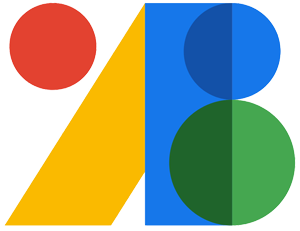 |
|
PexelsType: Resources: Photos and Video |
How many words are equivalent to a video, if a picture is worth a thousand words? Pexels is a website that lets you download photos and videos. You can use the material on the site for personal and commercial projects. The site has a search function that helps you to filter content. Think of Pexels as a vibrant artist community. You'll find a vast collection of creative works shared by contributors. While all content is free to use, you can always show your appreciation by liking a photo or even donating directly to the artist (they often have a donate link). Additionally, Pexels allows attribution, which is a great way to give credit where credit's due. Users can also upload their own creations if they want to make their artistic works accessible to others. |
 |
|
 |
|
PixabayType: Royalty Free multimedia content |
Pixabay is a treasure trove of creative content, offering royalty-free images, videos, and audio files. Their well-organized platform makes finding what you need a breeze. For example, images are categorized by type (photos, illustrations, vectors, GIFs). All content can be used without restriction, without needing to credit the artist or platform (though it's a nice gesture!). Users can also show their support by liking content or even donating to the artist directly through their profile. Buying a coffee will be greatly appreciated! This site is ideal for people who need visuals for design, blogging, or simply need visuals for a project. Many images are available in various resolutions for maximum flexibility. Once registered, content creators can upload their work to the site. The process is simple, but there is a quality check that ensures that the material meets Pixabay's quality standards. |
 |
|
 |
|
If you discover a link for inclusion in the Great technology links - Great learning at zero cost, share it as a comment.
Only forward a link if:
- You have personally verified it by consuming and following the content. Don't simply forward an email you found in your inbox or on social media.
- If free. Free means without restrictions, without limitations, and without having to take any action to use the content.
- It is about technology.
- It is in English.
- It is Legit.



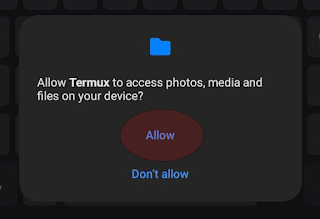

Comments
Post a Comment